The Kitfox Update (Upheaval Alpha Version 0.0.21)
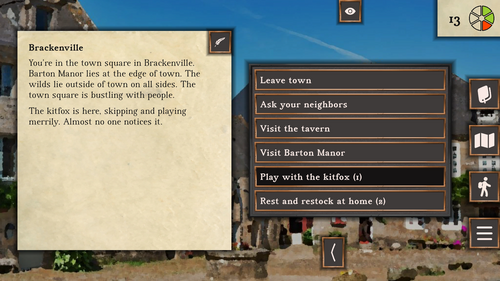
The Kitfox Update (0.0.21) adds lots of new critters to Upheaval, including an adorable kitfox, an aggressive billy goat, and an elusive squirrel! There are also new mapping features, fixed bugs, a new verbosity setting for text-to-speech, and improved signposting throughout the game. Try it out on itch.io or on Steam. I hope you enjoy! 🥳
If you own the alpha version, download the new update from itch.io or Google Play. To get an email when the full game is done, wishlist Upheaval on Steam.
After you download the update, start a new game to try out the new content. If you want a completely fresh experience, clear everything using the “Delete all save data” option in Settings.
SPOILERS MAY BE AHEAD! TAKE CARE!
Highlights from this update
- Meet the kitfox! It runs around the map, playing with you and sniffing at the ground. What’s it looking for?
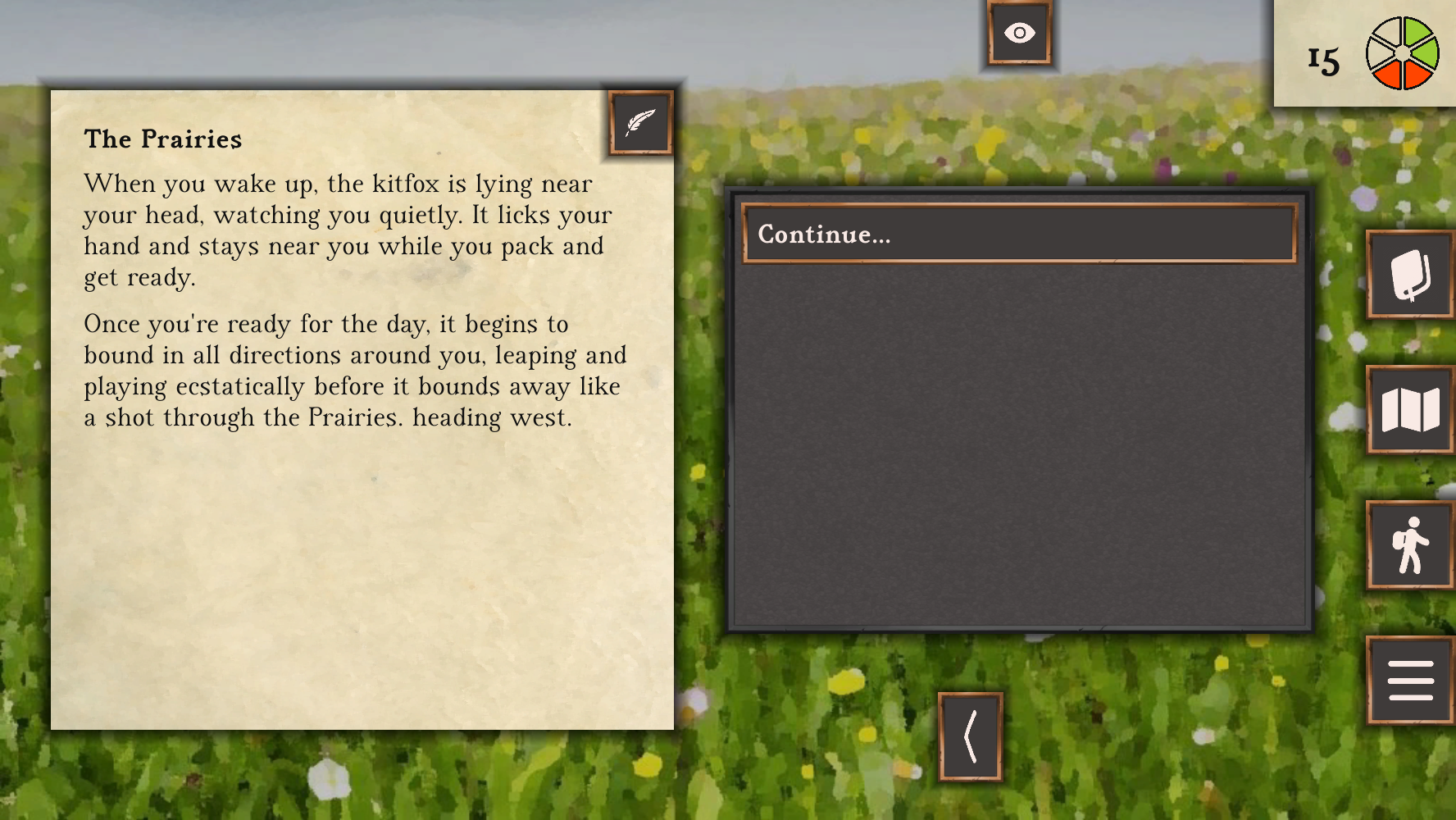
- Meet the billy goat! It leaps about on the mountain, looking for something to fight. Will that be you today?
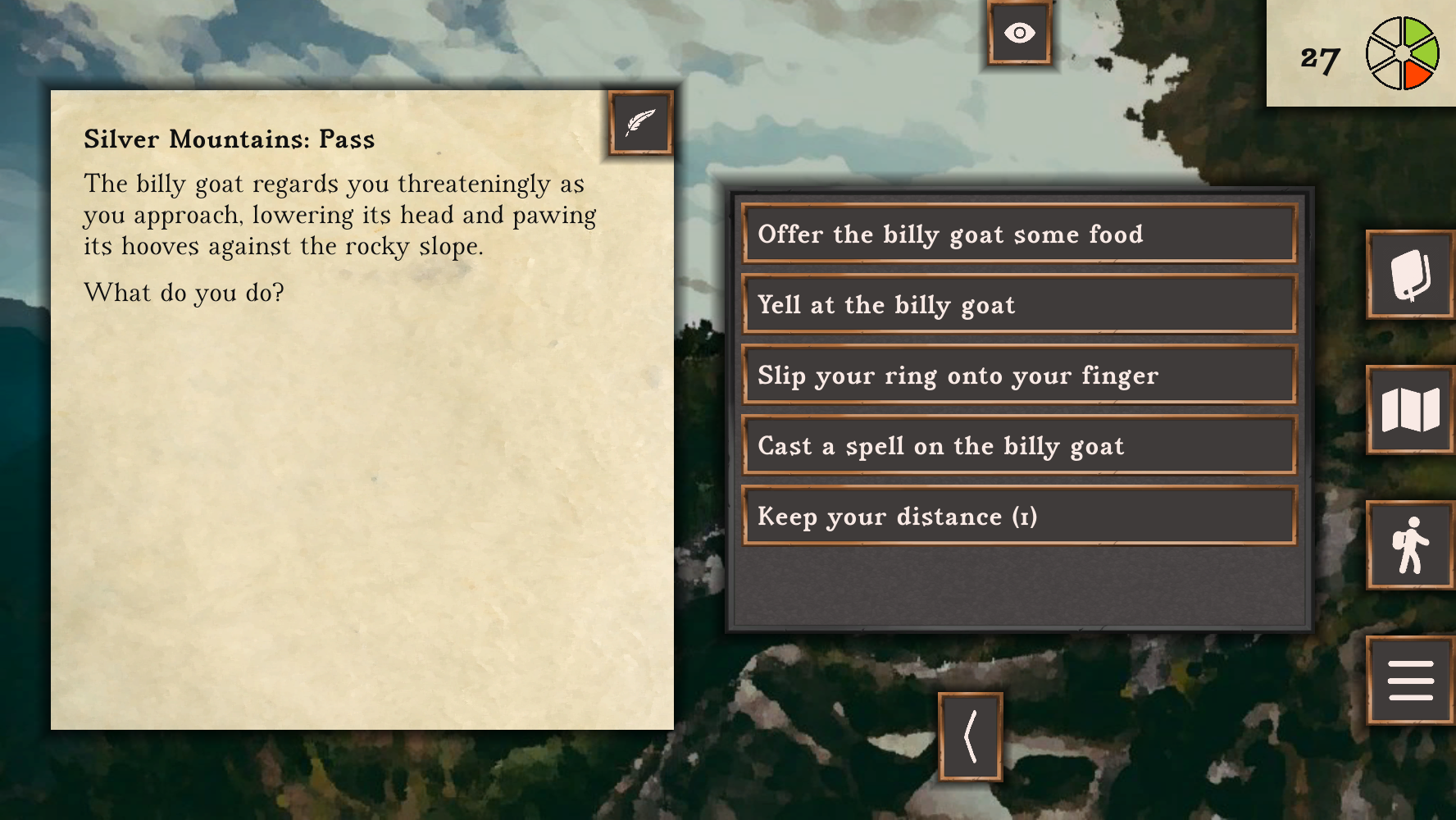
- New helpful navigation path on the overworld map! Right-click or long-press the map, and a path will appear on the map showing you how to get there.
(Note: Previous players will have to enable this under Visual Settings → Customize the Map. New players get this enabled by default.)
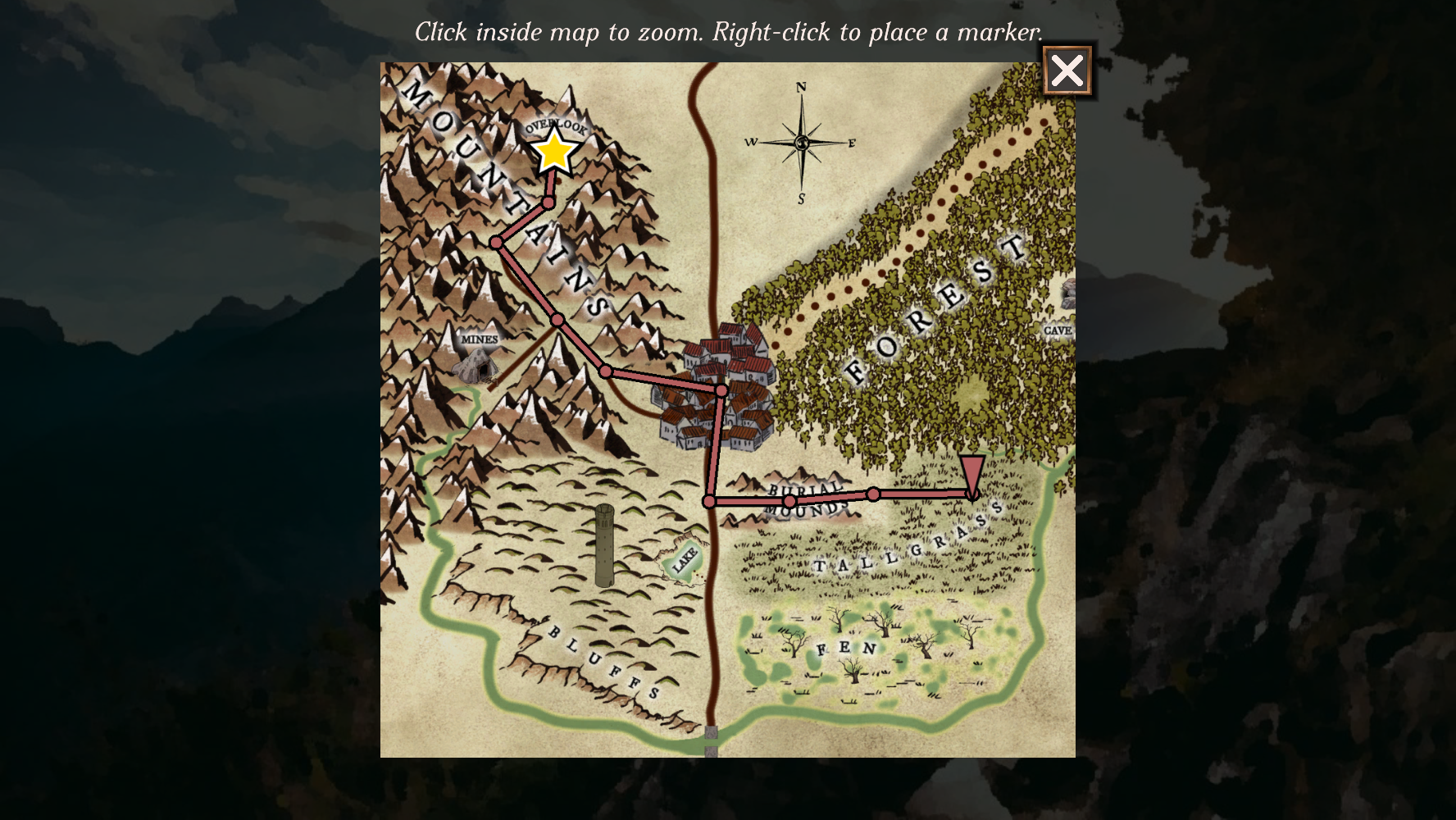
- A mysterious ruby-eyed squirrel, a character from a very early prototype, finally back in the game. Where will you find it?
Keep reading to see the complete list of changes! 😊

Detailed changes
Special thanks to Kurt and Chad for playtesting this release! Your help is really appreciated. ❤
Additions:
- Added new creature: The kitfox! It runs around the map, playing with you and sniffing at the ground. What’s it looking for?
- Added new creature: The billy goat! It leaps about on the mountain, looking for something to fight. Will that be you?
- Added new creature: A ruby-eyed squirrel. Very mysteriously helpful, if you can find it. This squirrel was a character in the super early prototypes of Upheaval, so I’m super excited to be adding it back into the game. 😍 🐿️
- Graphical version: Added helpful path that appears on the map when you place a map marker (right-click on desktop, long press on mobile), showing you how to get from where you are to where the map marker is. Also added a pop-up tutorial for this.
- Graphical version: New Verbosity setting in Text-to-Speech settings with two options (High verbosity and Low verbosity). Low verbosity removes most of the explicit TTS prompts (i.e. “Press Tab to read more options.”)
- Added more (hopefully) helpful one-line tutorials throughout the game to signpost better for new players.
- Added option to Run away from the wraith when you encounter it in the burial mounds.
- Added option to ask the ranger about the bandits.
- Added option to warn the ranger about the undead warriors.
- Added new encounter in town after the undead warriors appear. (Fun fact: This encounter has been in the game for several versions, but a bug was preventing it from showing up, so this could be considered a bug fix!)
- Added tutorial for the “Look around” button or command.
- Added credits! These will be added to as necessary as the game is developed. :)
Changes:
- Changed “Ask around” option in town to “Ask your neighbors.” Hopefully this will make it more clear what this option does before you click it!
- Gave the ranger more things to tell you about when you greet them.
- If you ask your neighbors about the bandits after the bandits have stolen from you, sometimes, the neighbors will tell you where the bandits’ hideout is.
- Graphical version: Made in-game buttons appear one at a time during the game’s tutorial, to not overwhelm new players.
- Graphical version: Made magic map work correctly with text-to-speech on when opening the map.
- Graphical version: Made sliders and checkboxes in all settings menus smaller on landscape screens, to look better on non-mobile devices (no size change on portrait screens).
- Graphical version: Simplified audio settings menu so that volume sliders are all at the top level, where everyone expected them to be.
- Graphical version: Turned map marker navigation on by default for new players.
- Graphical version: Shortened the long-press time on mobile.
- Made it so that your status is always “Damp” in the fen.
- Improved writing, cleaned up text-to-speech, fixed typos.
Bug Fixes:
- Graphical version: Fixed bug where clicking the Close (X) button on the map would instead zoom in on the map almost all of the time. (Thank you to everyone who pointed this out!)
- Fixed duplicate descriptions during Magician’s demo ending.
- Fixed bug where you couldn’t join the wraith in the tower, even if you wanted to. (Thank you, Kurt!)
- Fixed a bug where the journal could get stuck in an unusable state if you stored an item at home, viewed the stored items page in the journal, and then retrieved the item.
Give feedback
Reply below to give feedback on this update!
Join the Upheaval mailing list or follow me on itch.io to get an email when the next update comes out. Thanks! 😊
Files
Get Upheaval
Upheaval
Text-based open world roguelike
| Status | In development |
| Author | Alex Leone |
| Genre | Interactive Fiction, Role Playing |
| Tags | Exploration, Fantasy, Medieval, Open World, Roguelike, Roguelite, Story Rich, Text based, Turn-based |
| Languages | English |
| Accessibility | Color-blind friendly, Subtitles, High-contrast, Interactive tutorial, Blind friendly |
More posts
- Small Bugfixes (Upheaval Alpha Version 0.0.23)Jan 31, 2025
- The Good Manners Update (Upheaval Alpha Version 0.0.22)Jan 30, 2025
- Critical Bugfix (Upheaval Alpha v0.0.20)Jun 13, 2024
- The Wild Badger Update (Upheaval Alpha Version 0.0.19)Jun 13, 2024
- Minor Update #3 (Upheaval Alpha Version 0.0.18)Jun 06, 2024
- The Text-to-Speech Update (Upheaval Alpha Version 0.0.17)Jun 04, 2024

Leave a comment
Log in with itch.io to leave a comment.