Upheaval Alpha Version 0.0.7 is Available (The Big Graphical Update)
Hi adventurers! Upheaval Alpha Version 0.0.7 is the Big Graphical Update! Upheaval for Windows and Android should look a LOT better than it did in the past, and Upheaval for Windows Console gets a new map to help make navigation easier! Almost all of the outstanding player requests get added to the game in this update too, and quality of life changes abound, including new keyboard shortcuts, a settings menu, nerfed goblins, and the highly-requested Dark Mode. 😊 I hope you enjoy! 😃
To try this update, download the free demo, or, if you own Upheaval, download the new update from itch.io or Google Play.
After you download the update, start a new game to try out the new content!
SPOILERS MAY BE AHEAD! TAKE CARE!
Highlights from this update
New background images and lots of graphical improvements to the Windows and Android versions! 😄 Check out the new UI, compared to the old:
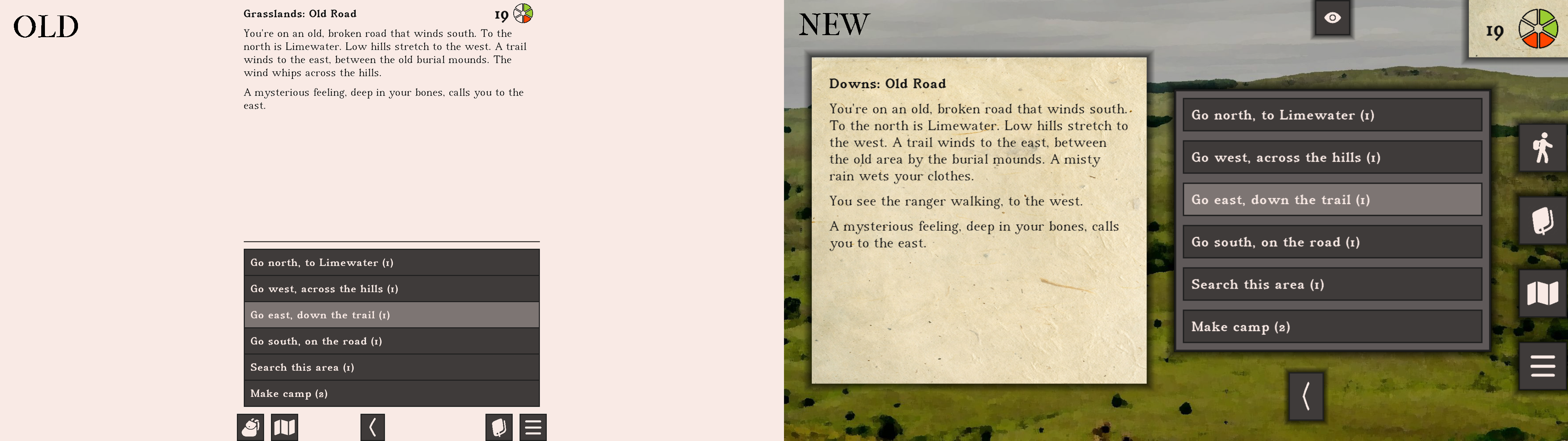
New character/inventory screen! Keep track of your current goal and any statuses that are affecting you, such as Tired, Cursed, Enchanted, or Drunk. (Thanks to Ran S.!):

Dark mode! One of the most highly requested features. Save your eyes when you play at night! (Thanks to Andrew and Ran S.!)
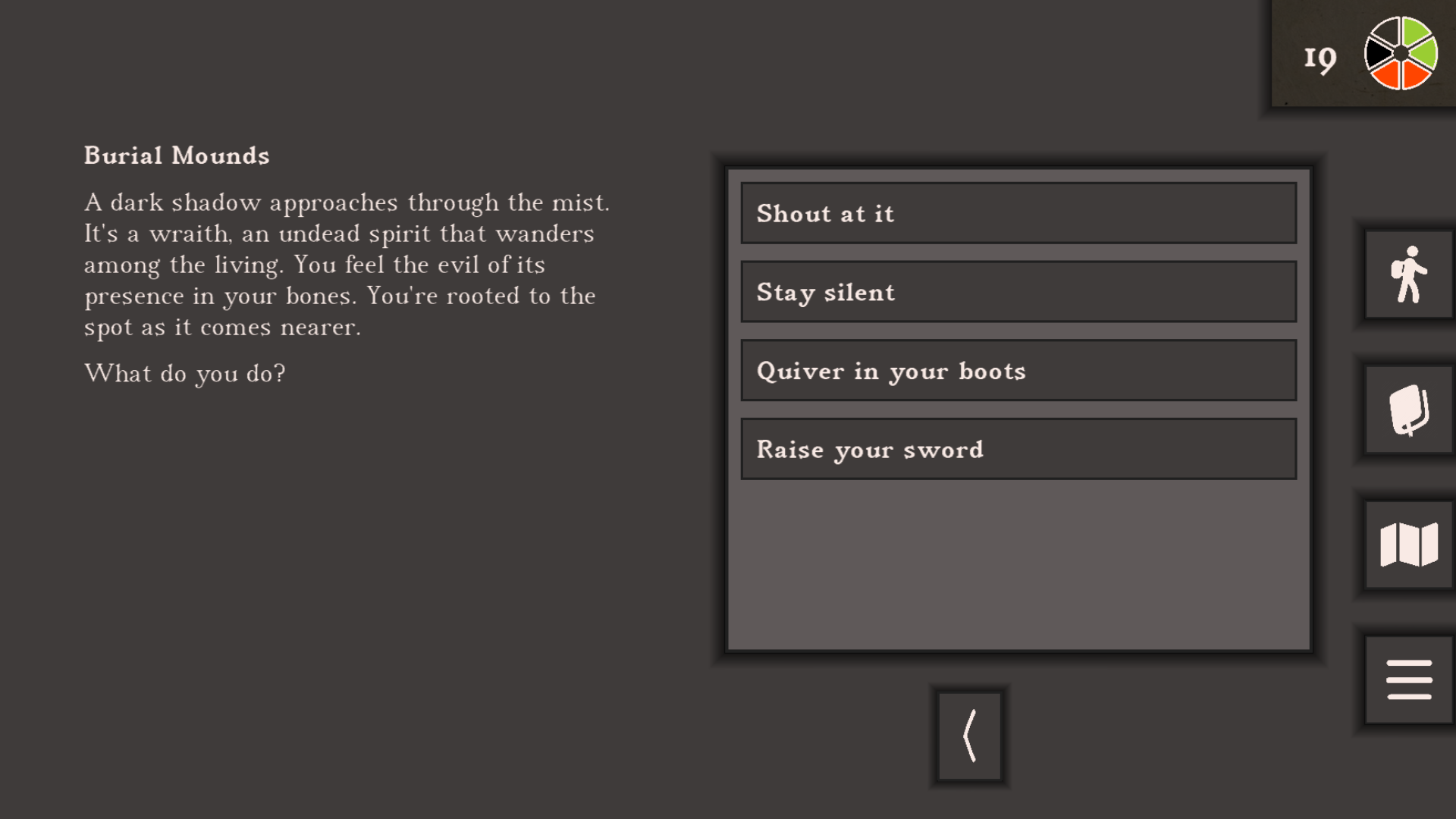
- Relaxed mode! Take 999 days to explore and find everything you want to find, instead of just 30. (Thanks to Luel and JaceK on the AudioGames.net forum, and to BlindLife Gaming!)
- Added keyboard shortcuts for many actions on the Windows version (see what they all are in the complete list of changes below).
- Modifications to the goblins based on player feedback (thanks BlindLife Gaming!). Look forward to an easier goblin experience.
Keep reading to see the complete list of changes! 😊

Detailed changes
Special thanks to BlindLife Gaming, Andrew, and Vito for their playtesting of this release! Your help is really appreciated. ❤
Additions:
- New cover art! 🥳 Check it out above! Work was done by Guilherme Holz.
- Added background images that change when you move to a new region.
- Added a “map” command to the Windows Console version. Type “map” to bring up a description of the map you’re holding and where you are in the world!
- Added parchment background behind text.
- Added drop shadow to buttons, popup windows, and other UI elements.
- Made background images get darker or lighter depending on the time of day.
- Added a “See Background” button. Tap/click it to get rid of the UI and see the full background image! Tap/click anywhere to go back to the UI.
- Added tooltips when you hover over a button on Windows. To see the tooltips on mobile, hold the button down (drag off the button without releasing if you don’t want to actually press the button).
- Added new “Forgotten Fen” region name.
- Added a settings menu! In Windows Console, type “settings” to access it. New settings include:
- Relaxed Mode - New games created when this setting is turned on will have a time limit of 999 days instead of 30. (Thanks to Luel and JaceK on the AudioGames.net forum, and to BlindLife Gaming!)
- Dark Mode - Makes all text light on a dark background. (Thanks to Andrew and Ran S. on Discord, and to anonymous from the feedback form!)
- Disable Background Images - In case you don’t like them. Returns the game to use the original background color.
- Always Use Mobile UI - Always uses the vertical Mobile UI instead of the new UI layout for desktop.
- Added “inv” command to Windows Console, which opens the inventory. (Thanks to BlindLife Gaming!)
- Added a warning if you’re about to leave your goblin prison cell but there are goblins RIGHT THERE and you should probably wait until they leave. 😆
- Added rough keyboard shortcuts to navigate the game without a mouse! Current commands are:
- I or C - Open Character/Inventory
- M - Open Map
- J - Open Journal menu
- Esc - Open Main Menu OR Close current menu
- B - Fade out UI
- Number keys 1-6: Choose an option, either from the actual game, or from whatever menu or popup is open.
- Q - Go to the previous encounter.
- E - Go to the next encounter.
- L - Click “Look around”
- Alt+Enter - Change between Fullscreen, Windowed, and Borderless display modes.
Changes:
- Redesigned the UI layout completely for the Windows version.
- Replaced the “Inventory” screen with a new “Character/Inventory” screen that shows your current goal and all statuses that you have (for example, Tired, Cursed, Enchanted). (Thanks to Ran S. on Discord!)
- Overhauled the input system (how buttons and their actions are organized), which should pave the way for future accessibility work such as text-to-speech and better keyboard/gamepad navigation.
- Made it MUCH easier to steal the keys from the goblins!
- Rewrote the “Study the goblin patrols” option to dispense different goblin patrol wisdom each time you choose it.
- On Windows Console, poems now display with each line on its own line, instead of using slashes. (Thanks to BlindLife Gaming!)
- On Windows Console, an empty Inventory is now labeled as “Nothing” (Thanks to BlindLife Gaming!)
- Hopefully clarified the slug situation.
- Slightly revised welcome message.
- Updated tutorial text to correctly reflect whether you’re using the mobile UI or the desktop UI.
- Updated the game icons to use the new cover art.
- Tweaked order of buttons in the menus and on the screen.
- Lots and lots of description improvements (fixed typos, improved clarity, etc).
Bug Fixes:
- Fixed storeroom door sometimes taking 1 full period to open. 😧
- Fixed a pretty serious bug that sometimes wasn’t saving your progress after you loaded an existing game.
- Fixed a bug where you couldn’t see the ranger nearby if you were in the fen.
- Fixed a bug where, if you were drunk, the additional “Look around” text wasn’t drunk.
- Fixed a bug where the goblins sometimes locked you up when you were already in prison. 😕
- Fixed a rare crash bug when interacting with the second group of bandits.
- Fixed a bug where the wraith would come back after being defeated and haunt the tower. 😧
Give feedback
Join the Upheaval Discord to make suggestions for the next update, chat with the developer, ask questions, and get the inside scoop on what I’m working on. Thanks! 😊
Files
Get Upheaval
Upheaval
Text-based open world roguelike
| Status | In development |
| Author | Alex Leone |
| Genre | Interactive Fiction, Role Playing |
| Tags | Exploration, Fantasy, Medieval, Open World, Roguelike, Roguelite, Story Rich, Text based, Turn-based |
| Languages | English |
| Accessibility | Color-blind friendly, Subtitles, High-contrast, Interactive tutorial, Blind friendly |
More posts
- The "And They Call It A Mine" Update (Upheaval Alpha Version 0.0.24)Jul 30, 2025
- Small Bugfixes (Upheaval Alpha Version 0.0.23)Jan 31, 2025
- The Good Manners Update (Upheaval Alpha Version 0.0.22)Jan 30, 2025
- The Kitfox Update (Upheaval Alpha Version 0.0.21)Aug 21, 2024
- Critical Bugfix (Upheaval Alpha v0.0.20)Jun 13, 2024
- The Wild Badger Update (Upheaval Alpha Version 0.0.19)Jun 13, 2024
- Minor Update #3 (Upheaval Alpha Version 0.0.18)Jun 06, 2024
- The Text-to-Speech Update (Upheaval Alpha Version 0.0.17)Jun 04, 2024

Leave a comment
Log in with itch.io to leave a comment.